Library of Things
Explore our Library of Things!
What is a library of things? The Library of Things is our collection of non-traditional items, such as Assistive Tools, Outdoor Adventure Packs, and Hotspots — all available to check out for free with a library card.
How does it work? Due to the unique nature of these collections, they all work slightly differently. Check out the sections below for details on each unique item type.
Need something for a one-time project or want to try before you buy? Help us to expand our collection by making a suggestion.
Outdoor Adventure Packs

What are Outdoor Adventure Packs and who can use them?
Outdoor Adventure Packs are available for adult library card holders to checkout for seven (7) days. Each pack is themed around a specific outdoor activity and contains the things needed to get started.
| Birdwatching Pack for Families | 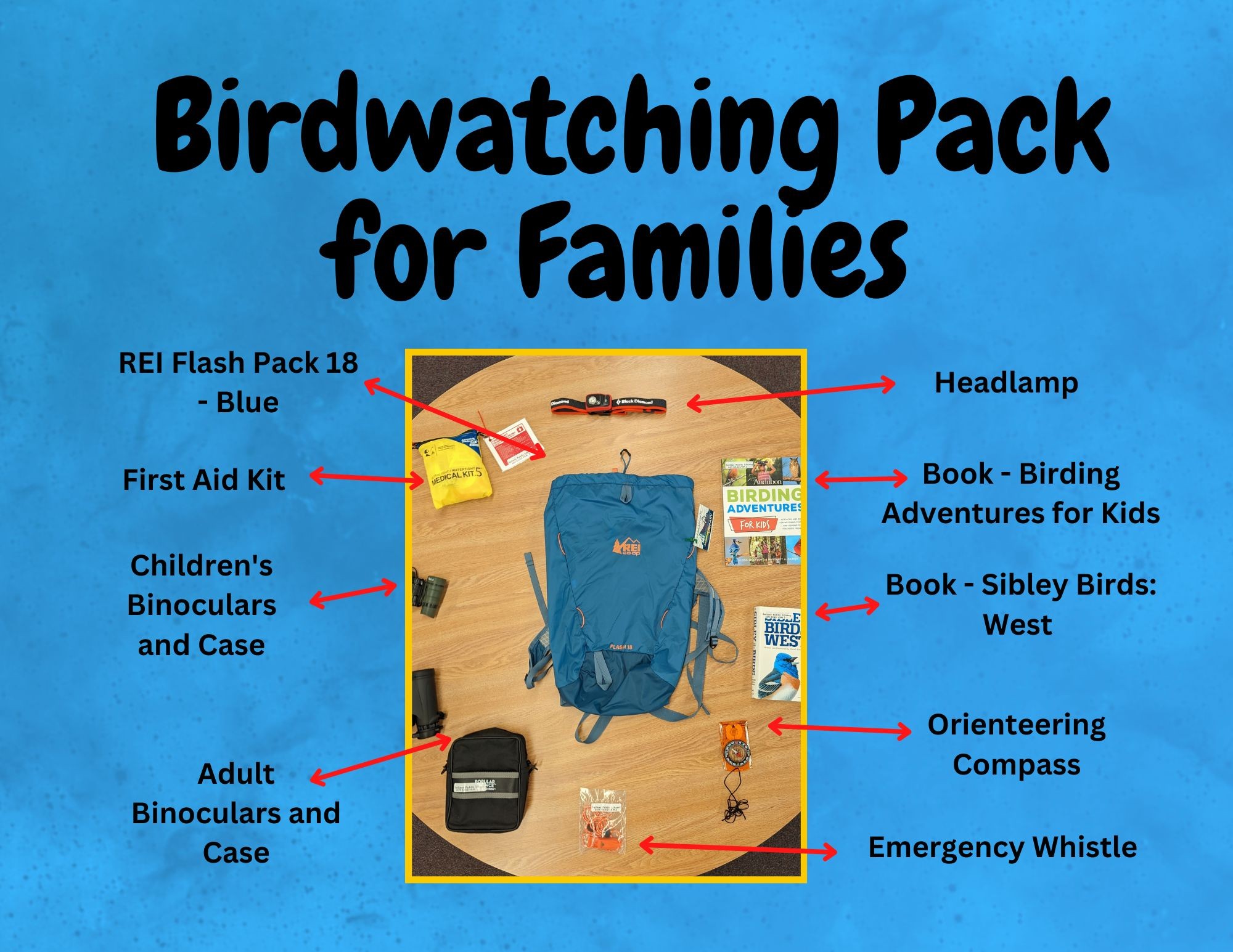 |
| Birdwatching Pack for Individuals | 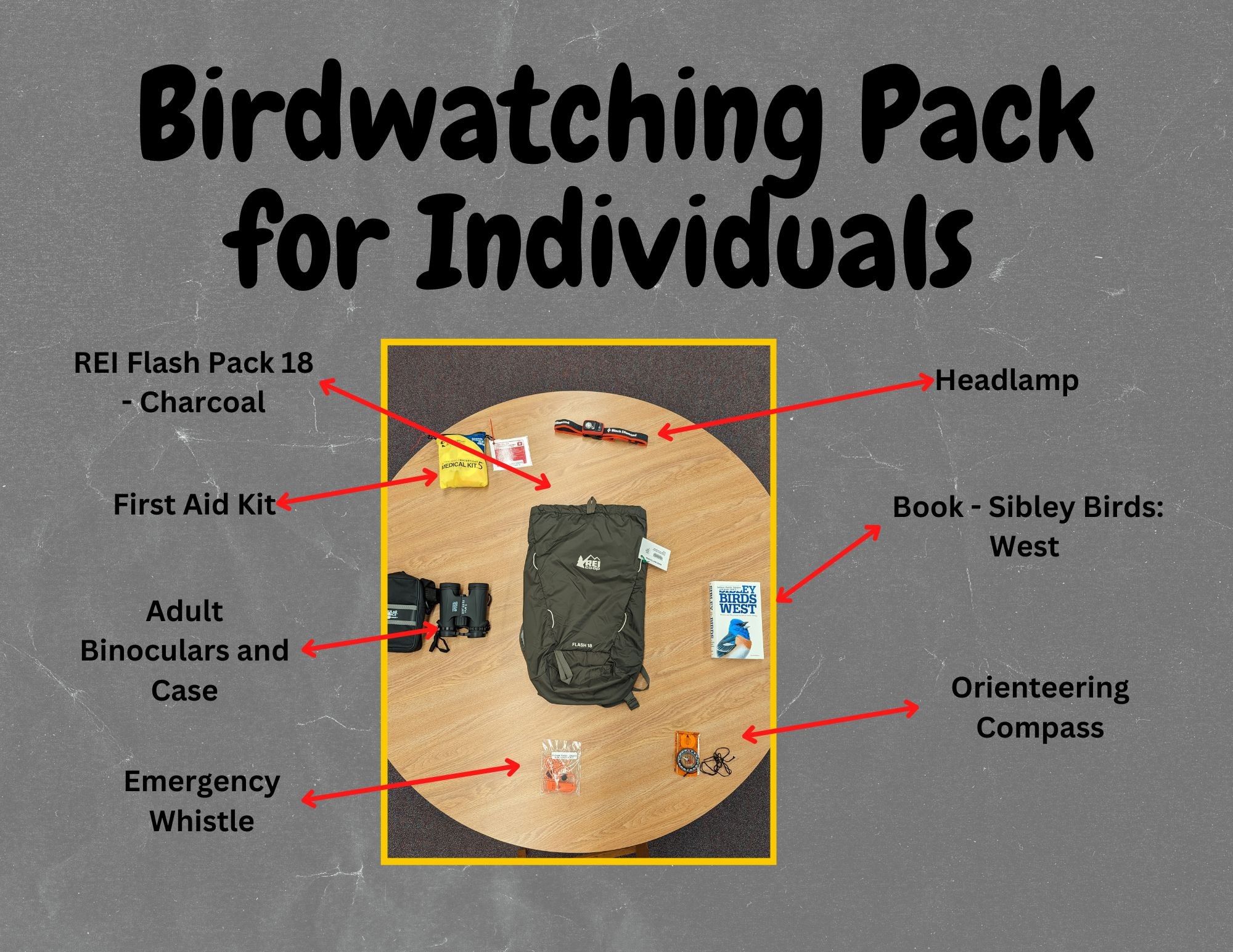 |
| Stargazing | 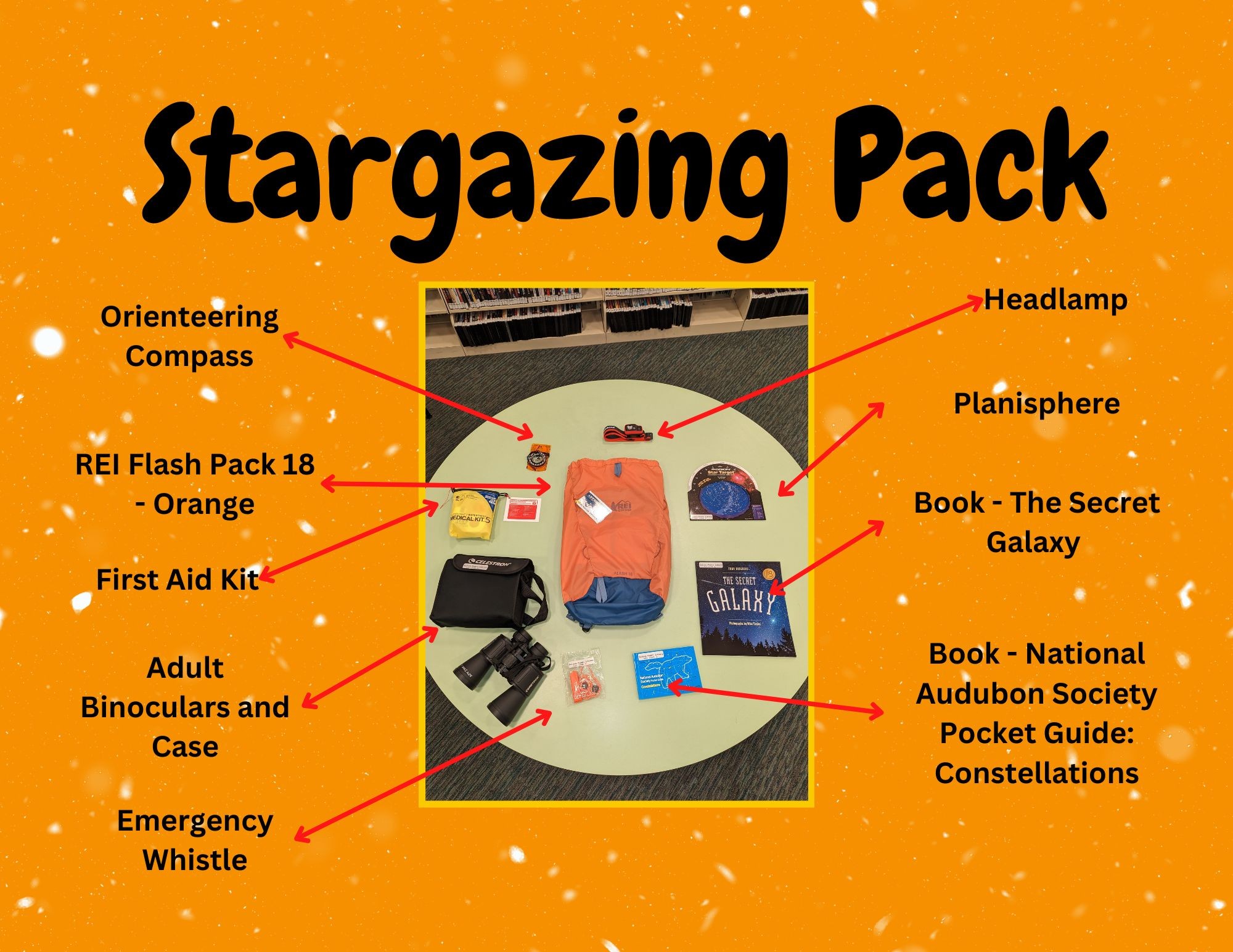 |
| Nature Walking | 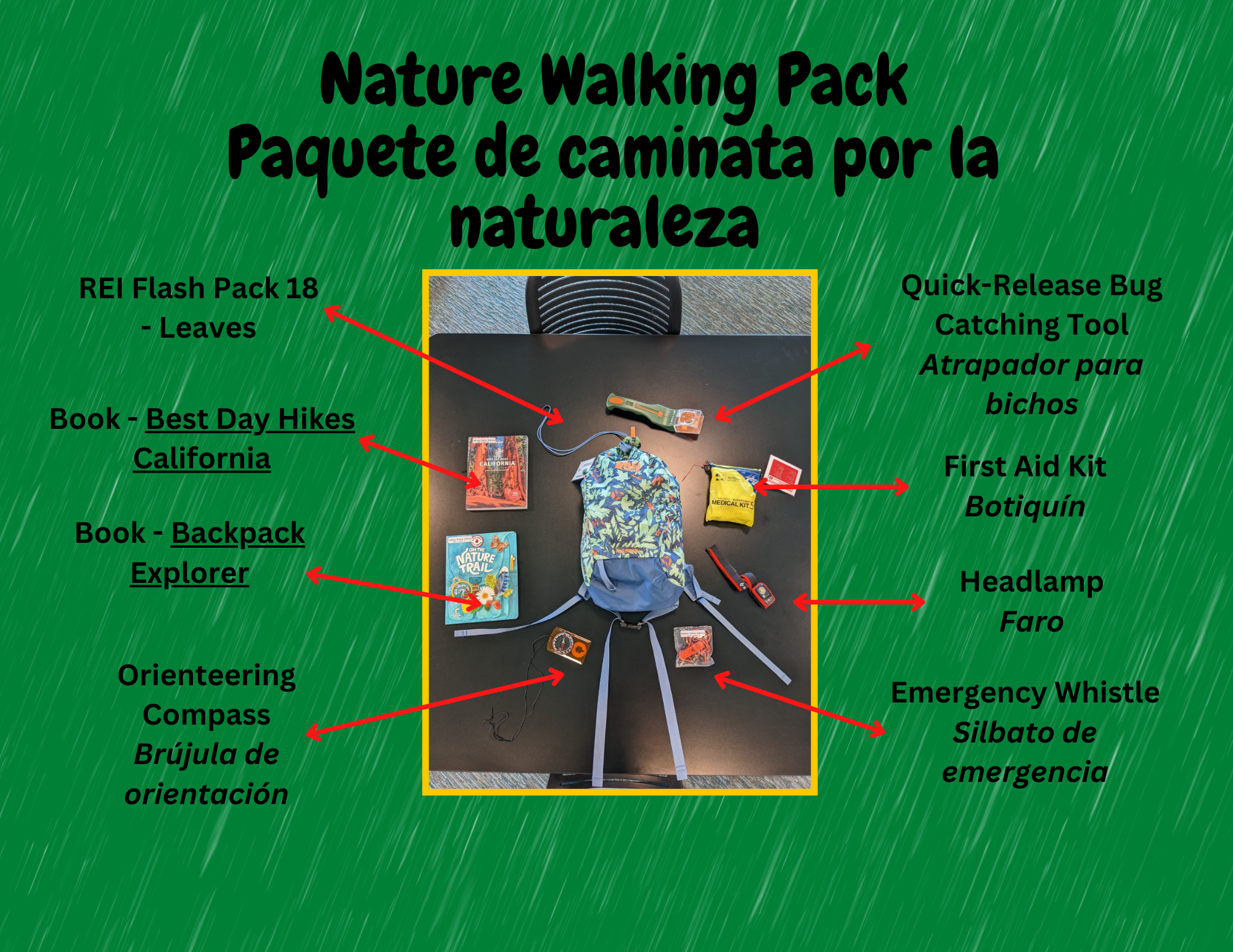 |
| Camping/Backpacking | 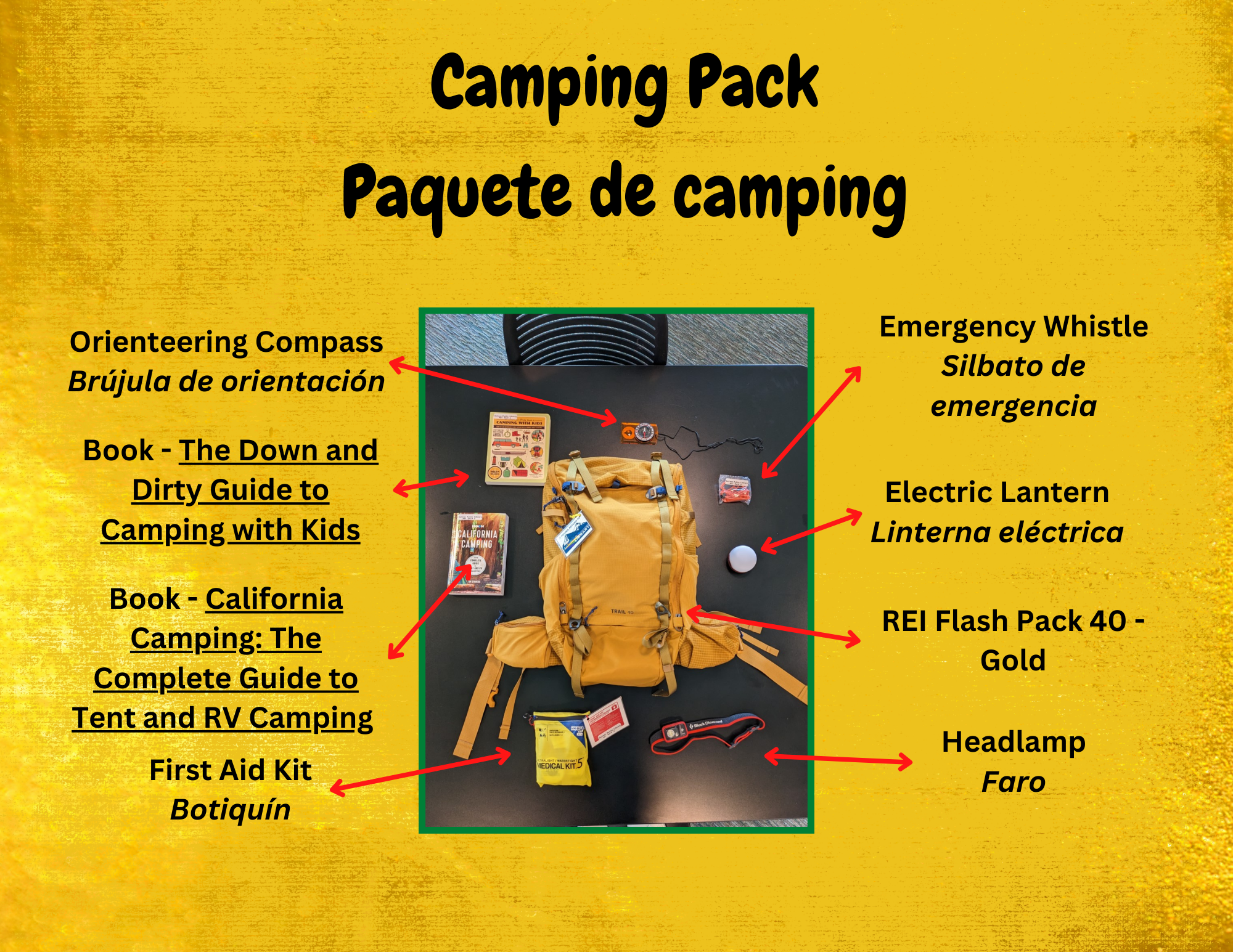 |
| Hiking Pack | 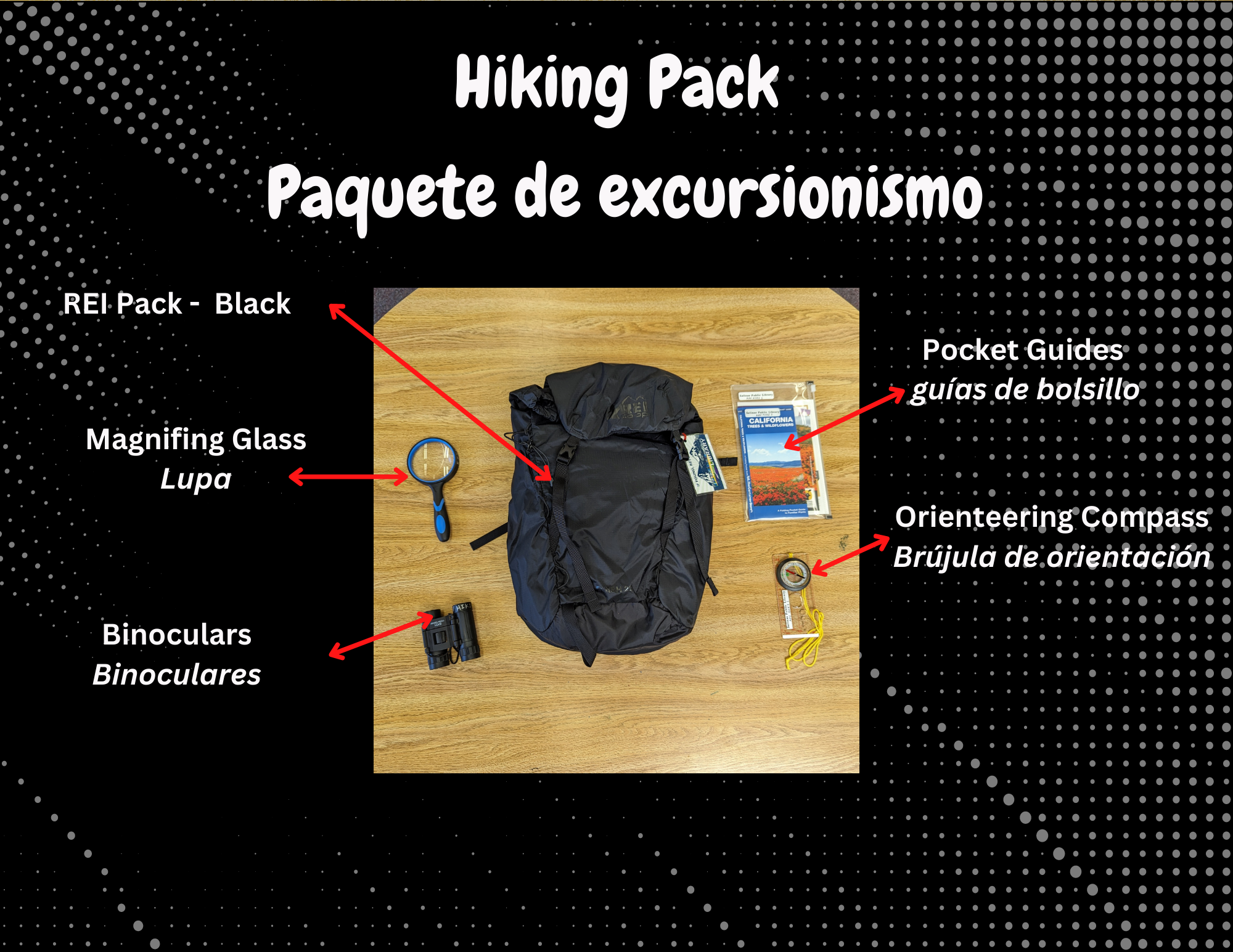 |
Borrowing Rules:
- The loan period for this item is 7 days.
- This item cannot be renewed.
- Only one pack may be checked out at a time.
- Packs can be placed on hold.
- All packs must be checked out and returned to staff inside the library.
- Patrons must sign a use agreement for each pack type.
- If the pack is not returned 30 days after the return date, it will be declared lost.
- A processing fee of $5.00 will be charged for a lost or stolen pack.
This Project was supported in whole or in part by funding provided by the State of California, administered by the California State Library.
California State Parks Pass
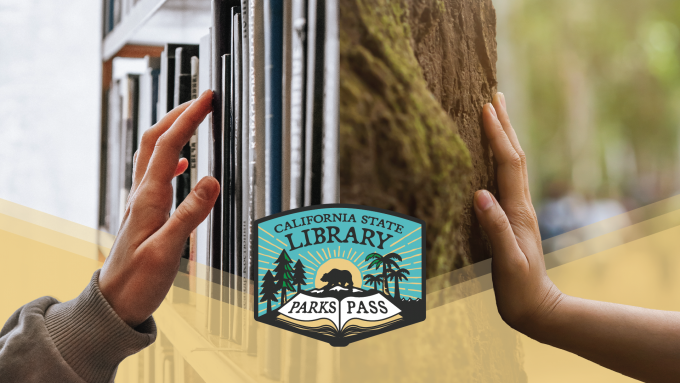
Q: What is the California State Library Parks Pass and who can use it?
A: In partnership with the First Partner’s Office and the California State Library, the California State Library Parks Pass program provides a free vehicle day use entry for one passenger vehicle with capacity of nine people or less or one highway licensed motorcycle at over 200 participating state park units to library card holders.
Q: How do I use the Parks Pass?
A: The pass (photocopies not accepted) must be: a) hung on the rearview mirror or displayed on vehicle dashboard when visiting state parks that honor this pass or b) scanned at a barcode scanner, where available. When displaying pass in vehicle, place pass front-side out. To avoid theft, highway-licensed motorcycle pass users should present the hangtag at the entrance station in exchange for a day-use ticket, utilizing self-pay envelopes where no attendant is available.
Q: Can I use the Parks Pass for more than one day?
A: Yes. The Parks Pass can be checked out for 21 days and may be used every day for 21 days.
Q: Is the pass valid at all 279 state parks?
A: No. The State Library Parks Pass is valid for vehicle day use at over 200 participating state park units of the California State Park System operated by State Parks. It is not valid at units operated by federal and local government, private agencies or concessionaires. Also, the pass is not valid for per-person entry or tour fees (such as museums), boat use, camping, group use or sites, special events, additional/extra vehicle fees, sanitation disposal use or for supplemental fees. To see a list of ineligible parks, click here(link is external), and read the full terms and conditions here(link is external).
To view an interactive map with participating state parks, click here(link is external).
Q: Does the pass cover camping fees?
A: No. The pass entitles the user to a free vehicle day use entry for one passenger vehicle with capacity of nine people or less or one highway licensed motorcycle at over 200 participating state park units. Also, the pass is not valid for per-person entry or tour fees (such as museums), boat use, group use or sites, special events, additional/extra vehicle fees, sanitation disposal use or for supplemental fees.
Q: Can more than one car or a bus use the pass?
A: No. Below you will find some details on the pass:
- Valid for entry of one passenger vehicle with capacity of nine people or less or one highway licensed motorcycle at participating state park units.
- Valid any day of the week, including holidays, if space is available. Pass does not guarantee parking space.
- Pass does not provide access to state vehicular recreation areas (off-highway vehicles parks).
- Not valid for per-person entry or tour fees (such as Hearst Simeon State Historical Monument, California State Railroad Museum, etc.), camping, boat use, group use or sites, special events, oversized vehicle fees, additional/extra vehicle fees, swimming pool fees, sanitation disposal use or for supplemental fees.
Q: What happens if I lose the pass or the pass is stolen?
A: A $5.00 processing fee will be charged to your Salinas Public Library account.
Borrowing rules for the State Park Passes:
- The loan period for this item is 21 days.
- This item cannot be renewed
- If the pass is not returned 3 days after the return date, it will be declared lost.
- A processing fee of $5.00 will be charged for a lost or stolen pass.
- Lost or stolen passes will no longer be valid in the participating state parks.
- Regular State Park Passes may be put on hold.
- NO hold can be placed on the "Lucky Day" State Park Passes.
For more information on the California State Parks Pass, please visit parks.ca.gov(link is external).
Mobile Hotspots

What are mobile hotspots?
A mobile hotspots is a device that converts a cellular network connection to WiFi so that people can connect to the internet anywhere they have a mobile signal. All service charges are paid by the library, which enables our patrons to have access to the internet from their own devices without the need for their own data service or home internet.
Borrowing Rules:
- The loan period for this item is 30 days.
- This item can be renewed up to 2 times, if there are no hold on the item.
- Only one hotspot can be checked out per household.
- Hotspots can be requested in person or online through the library catalog, and picked up at any of our library locations.
- Hotspots can be borrowed by full-service adult library cardholders in good standing.
This program has been supported by a grant from the David and Lucile Packard Foundation Fund of the Community Foundation which has provided two years of funding.
Disc Golf Kit

What is disc golf?
Disc golf is a fun, inexpensive sport that can be played nearly anywhere!
Okay but WHAT is it exactly?
Disc golf is exactly what it sounds like! Think golf but instead of clubs and balls, it's flying discs. Just like golf, the goal is to get to the hole in the fewest number of strokes possible.
How to play?
-
Starting from the tee pad, throw the disc of your choice in the direction of the basket.
-
You throw your next disc from the landing spot of your previous throw. Either throw the same disc or choose another depending on the distance remaining or the obstacles in your path.
-
Once close enough, attempt to throw your disc in the basket. If you succeed, congratulations! If not, keep trying.
-
Mark how many throws it took to get in the basket and move on to the next hole. At the end of the last hole, tally how many throws you had to complete the course. Just like regular golf, the goal is to be even or under par.
Important terms to know:
-
Hole – The individual throwing spots on the course. Often either 9 or 18 different ones.
-
Tee Pad – The initial throwing point for each hole on the course. Often a concrete slab.
-
The Basket – The end of each hole on the course. Often a lower basket with chains above to catch the disc.
-
Par – The number of throws estimated to complete a hole.
-
Disc – The saucer shaped disc you are throwing.
-
Driver – Longest range disc. It will fly the farthest but is less controllable at short distances.
-
Midrange – A middle ground between a driver and a putter. It will fly a decent distance and be more controllable than a driver.
-
Putter – Short range disc. Much more controllable flight than the other discs and best used when close to the basket.
-
Backhand – A style of throwing where you reach your dominant arm across your chest.
-
Forehand – A style of throwing where you use only your dominant arm to whip the disc.
What's included?
Each kit includes a carrying case and three (3) discs.

Borrowing Rules:
- The loan period for this item is 7 days.
- This item cannot be renewed.
- Only one pack may be checked out at a time.
- Packs can be placed on hold.
- All packs must be checked out and returned to staff inside the library.
- If the kit is not returned 30 days after the return date, it will be declared lost.
- A processing fee of $5.00 will be charged for a lost or stolen pack.
Laptops Available For 30-day Loan
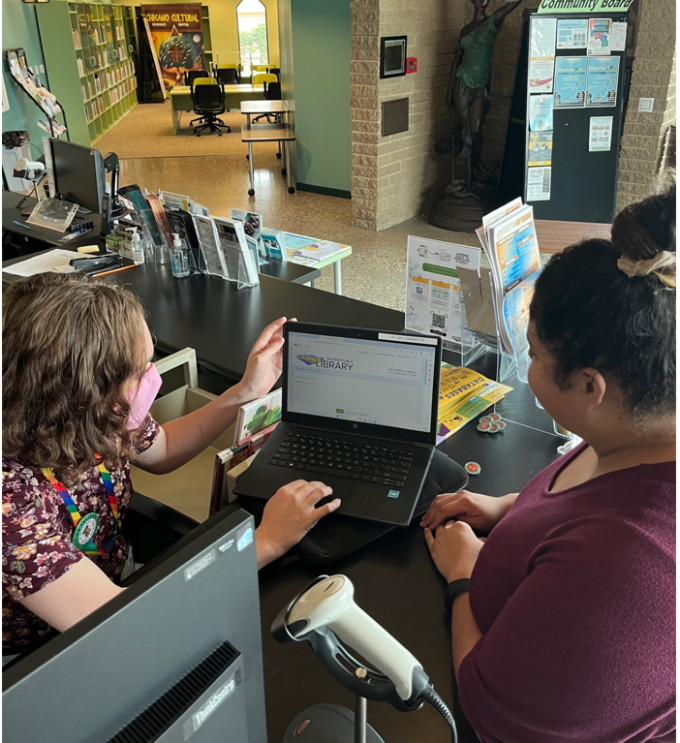
Where can I get a laptop for loan?
Windows laptops are now available for 30-day loans at the Cesar Chavez Library. Whether you are new to computers or already a seasoned pro looking for a portable, easy to use device, take advantage of this great program today.
Borrowing Rules:
- The loan period for this item is 30 days.
- This item can be renewed up to 2 times, if there are no hold on the item. Please call one of our libraries to renew laptops.
- Only one laptop can be checked out per regular adult card (including Limited Physical Access to the Library Cards). The library account needs to be in good standing.
- Patrons with temporary cards will not be able to check out laptops.
- Laptops can be requested in person or online through the library catalog, and picked up at the Cesar Chavez Library only.
- Checking out a laptop from the library requires signing an agreement.
Salinas Public library is able to provide these laptops through the Emergency Connectivity Fund.
Outdoor Adventure Items
Outdoor Adventure Items
Optional tools for wherever adventure takes you! These add-ons that may be checked out in addition to an adventure pack or on their own.
| Tent (Four Person) |  |
| Binoculars - Adult (General Purpose) |  |
| Binoculars - Adult (Stargazing) |  |
| Binoculars - Juvenile | 
|
| Garmin GPSMAP 64SX | 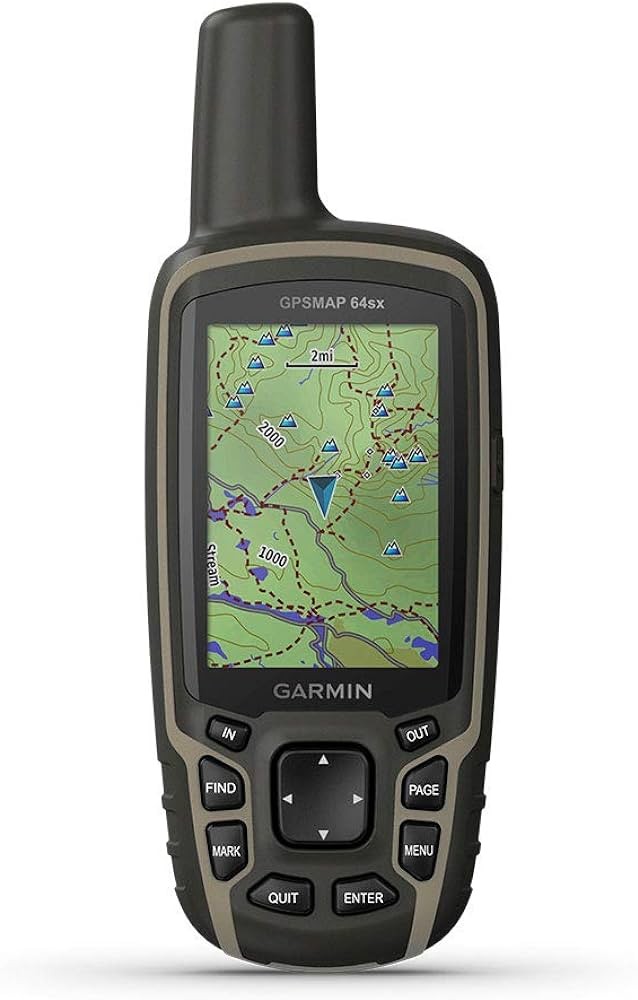 |
| Solar Charging Power Bank |  |
Borrowing Rules:
- The loan period for these items is 7 days.
- These items cannot be renewed.
- These items can be placed on hold.
- All items must be checked out and returned to staff inside the library.
- If the item is not returned 30 days after the return date, it will be declared lost.
- A processing fee of $5.00 will be charged for a lost or stolen item.
This Project was supported in whole or in part by funding provided by the State of California, administered by the California State Library.
Assistive Tools
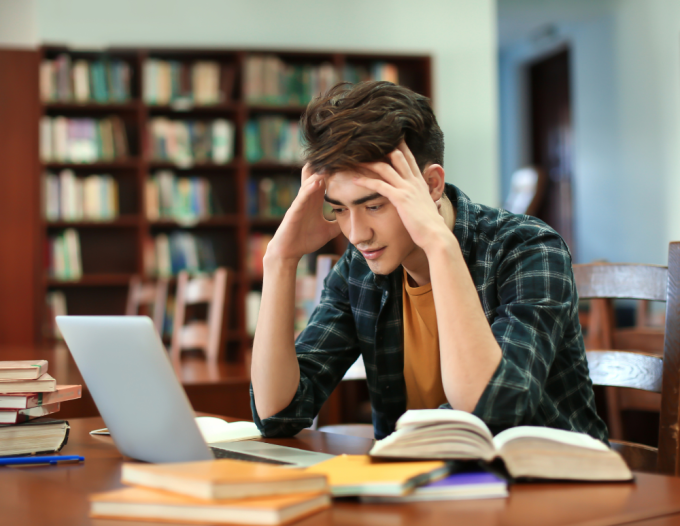
The Salinas Public Library has assistive devices to provide equitable access to print and online resources, as well as public programs. Please note some items are available for library use only.
|
WorldPenScan Go is a multi-purpose device which provides the following functions:
|
 |
Available to use in the library and to checkout. |
|
The Pocketalker Ultra amplifies sounds closest to the listener while reducing background noise. Ideal for one-on-one conversation, small-group and television listening, or conversing in the car. Simply plug in your earpiece, position the microphone near the preferred sound, adjust volume to your comfort – and start listening. |
|
Available to use in the library and to checkout. |
| MAGNIPROS 5X Large LED Hands-Free Full Page Magnifying Glass allows users to multitask, making activities like reading, crafting, or inspecting intricate details simpler and more ergonomic. Its design reduces hand fatigue and ensures a steady, uninterrupted view, enhancing both efficiency and comfort. The detachable stand allows users to either use it hands-free on its stand or handheld, catering to varying needs. Ideal for seniors & hobbyists. |
|
Available to use in the library and to checkout. |
| Large Print Keyboards have larger than usual characters and high-contrast keys that can assist those with visual impairment or the elderly to better use a computer. |
|
Available to use only in the library. |
| The BIGtrack 2 is a USB mouse that includes a large 3-in / 7.62-cm trackball. The sturdy base of BIGtrack 2 allows the user to easily move and position the mouse cursor on the computer screen while using fine or gross motor movements of the hand or arm. Once the mouse cursor is positioned, two over-sized buttons are available for left and right clicking. |
|
Available to use only in the library. |
Science Kits for Kids
The Salinas Public Library has brand new science kits for kids!
Science Kit for Kids: NatureThe Nature Science Kit is the perfect set for encouraging kids' natural curiosity and introducing them to the wonders of nature! It's an engaging nature field kit that provides real hands-on tools, allowing curious learners to explore the worlds of birds, plants, insects, and more. Available to use in the library and to checkout.
|
 |
|
Science Kit for Kids: InsectsFrom tiny ladybugs to big, beautiful butterflies, the world of insects is full of wonders. Get the insect collection supplies you (or your kids) need with the Insect Science Kit; it's the ultimate bug collection kit! Available to use in the library and to checkout.
|
|
|


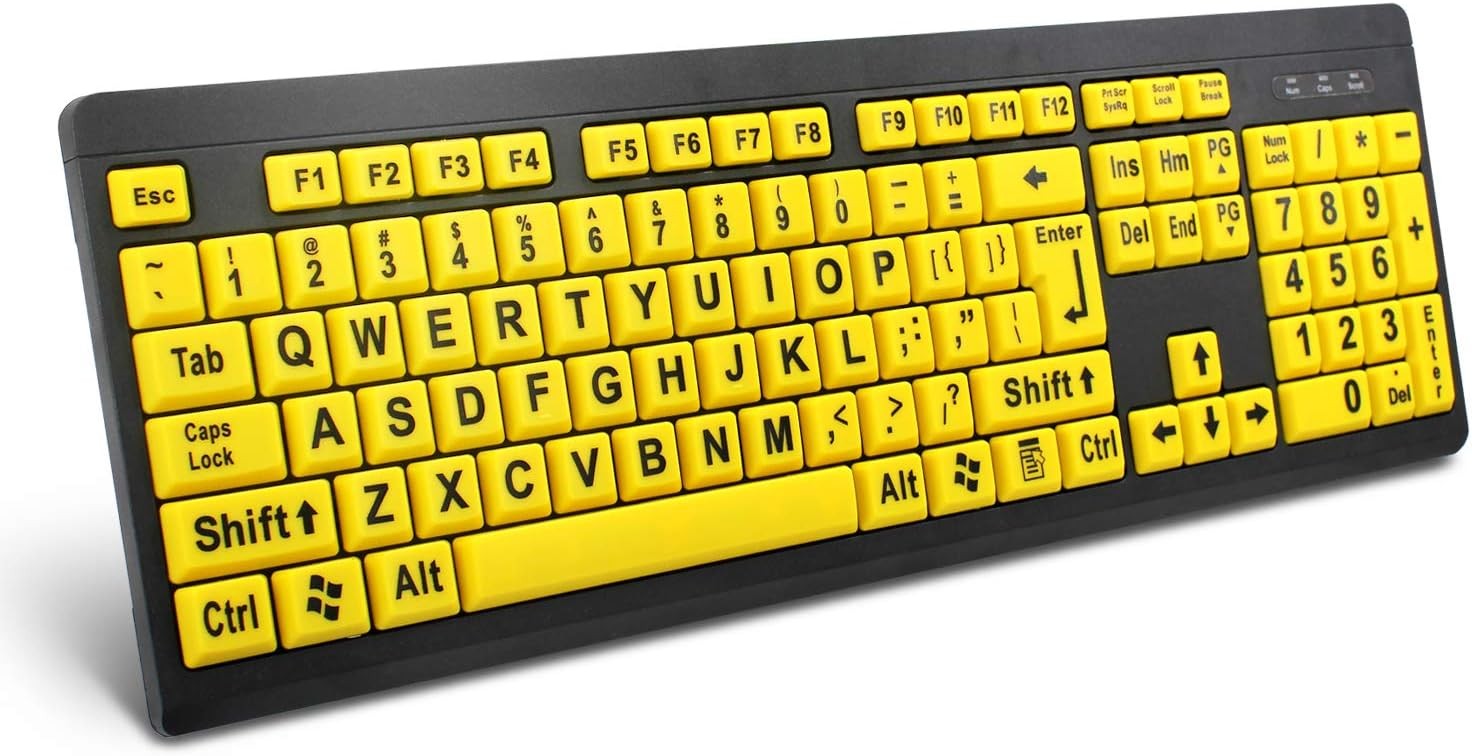


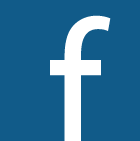 Facebook
Facebook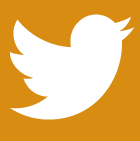 Twitter
Twitter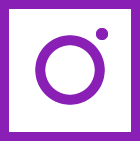 Instagram
Instagram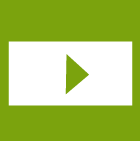 Youtube
Youtube