Using the Library
Library Cards, Accounts, and Circulation
You can login to your library account here.
Answers to most of your questions should be found in the accordions below (click to open). If you have additional questions, please call us at:
John Steinbeck Library (831) 758-7311
Cesar Chavez Library (831) 758-7345
El Gabilan Library (831) 758-7302
Library Cards and Accounts
Who can get a library card?
All California residents can get a library card at any of our libraries. A Salinas Public Library Card, in good standing, is required to checkout any and all material.
How to get a library card?
Complete the library card application and bring a photo ID (e.g. driver’s license or school ID) to any library location. If your current home address does not match the address listed on your ID, please bring along a proof of residence with current address (e.g. utility bill, rental agreement, bank statement) with the completed library card application. A business address or Post Office box that is listed on a current California ID or driver's license may be accepted as verification of California residency.
Do I need to pay for a library card?
Your first library card is free but a replacement costs $2.00/card.
What can I do with a library card?
You can use your library card to:
- Borrow library materials at all library locations
- Access services from the library’s Digital Branch
- Use public computers at all library locations
- Borrow video games and controllers for in-library use at all library locations
- Borrow video games for 7 days (new video games) or 21 days (regular video games). The video game collection is located at El Gabilan Library and Cesar Chavez Library but can also be reserved from the John Steinbeck Library.
- Access Digital Arts Lab at John Steinbeck Library and El Gabilan Library
- Get discounted tickets through Discover & Go and Shelf to Shore programs
How do I view my account information?
Log in to My Account (located in the top menu on our website).
- Username: 14-digit Library card number
- Password: Usually the last 4 digits of your phone number on file
What is my PIN? Can I change it?
Your PIN is the last 4 digits of your phone number on file. Usually, this is the phone number that you provided when you first register for a library card.
You may change your PIN by logging in to your account on the website or visiting the service desk at any of our libraries.
Borrow, Renew and Return
How many items can I borrow from the library?
Physical items: Starting September 27, 2021, we have removed limitation on the number of items that you can borrow from the library. We recommend that you consider the borrowing period to ensure that you can return items on-time.
Digital items:
- Overdrive - 10 at a time
- Hoopla - 10 instant borrow per month and 5 flex borrow at a time
- Kanopy - 5 per month
- Flipster - unlimited
How long can I keep Library items?
Currently, most items can be borrowed for 21 days, except for:
- New movies (DVD or Bluray), new video games, most items from the Library of Things collection, and magazines can only be borrowed for 7 days
- Mobile hotspots, laptops, and Kindle Fire tablets can be borrowed for 30 days
- Book Club Express Bags can be borrowed for 42 days
How do I renew borrowed items?
All NEW items cannot be renewed. You can sign up for auto-renewal of items. Renewal requests can be made in person, by phone, or online through your library account. For most items, if there are no pending requests/holds, item can be renewed up to 2 times. Please note Mobile hotspots and laptops do not automatically renew. Please call one of our libraries to ask if those items can be renewed.
New due dates are calculated from the date of renewal, not from the original due date.
What is auto-renewals?
Auto-renewal is where your borrowed items are automatically renewed and their due date extended, to provide worry-free borrowing period. Most books, audiobooks, movies, and music CDs can be auto-renewed up to 2 times, if there are no pending requests/holds. All NEW items will not be auto-renewed. Auto-renew will start after the item due date. You can check your library account or contact us for verification.
How do I return Library items?
Return items to a Library book drop, located inside and outside each of our libraries. You can also return books to the service desk at each library and to the Bookmobile during community events. If an item is overdue for 30 days or more, it will be considered lost and your account will be charged an amount equal to the cost of the item plus processing fees.
Digital items can be returned in each digital app. They will also be automatically returned to the Library at the end of the borrowing period.
How do I place a request or put an item on hold?
Holds, or requesting library item for pick-up, can be placed online by logging in to your account with your library card number. A library staff can also help you place an item request in person at the Library.
Starting September 27, 2021, we have removed limitation on the number of items that you can request from the library. You will receive a notification by email or phone when a requested item is ready at the pick-up library. Items will be held for 7 days.
How do I request or suggest an item that the Library doesn’t have?
You may submit a purchase suggestion for items that the Library currently doesn’t have in the catalog. The purchase suggestion form can be accessed online through your library account. You must have a library card to submit purchase suggestions.
The Library welcomes your suggestions for titles that you would like to find at the library and will carefully consider each suggestion according to the Salinas Public Library material selection procedure. The purchase suggestion service is not intended for solicitations or other commercial purposes.
How will I receive overdue item notifications?
The Library sends reminders and notices via email or regular postal mail. You can customize your notification preferences online through your library account or in person at any library location.
You must have an email address to receive reminders shortly before your items are due. The library will send overdue and lost item notices by email and postal mail.
What are the overdue fines?
Effective July 1st, 2022, overdue or late fines for all library patrons has been eliminated. However, you are still required to return borrowed items by the due date. If an item is overdue for 30 days or more, it will be considered lost and your account will be charged an amount equal to the cost of the item plus processing fees.
Payments are accepted in person at all library locations by cash, check, or credit/debit card. Payment can also be made online through a secure payment website.
What should I do if I lost or damaged a library item?
All library items should be returned in the condition in which they were checked out. Please report lost or damaged items to the library as soon as possible. If the item that you want to borrow have any damage, please let library staff know before you borrow it.
If the item can be repaired, you will be asked to pay a fee of $5.25/item. If the item is lost or cannot be repaired, you will be asked to pay the replacement cost of the item plus a $5.00 non-refundable processing fee.
Library Fees - Circulation and Printing
Library card
- First card: Free
- Replacement card: $2.00
Overdue/Late item
- Overdue or late fines for all library patrons have been eliminated
- If an item is overdue for 30 days or more, it will be considered lost and your account will be charged an amount equal to the cost of the item plus processing fees.
Replace lost/damaged item
- Lost/Damaged: Cost of item, or $20.00 per item if cost unknown. Patrons may submit an equivalent replacement for an item that is lost or damaged, per approval the LCS Director or designee.
* if a lost item is found and returned with receipt within 30 days of payment, refund for cost of item may be requested. - Processing fee: $5.00 per item. Cost to process replacements for lost/damaged items (including patron-provided replacements).
- Repairable item damage: $5.00 per item.
Zip Books processing
- No Zip Books fee.
Public printing
- B/W printing from computer: $0.10 per page. Library cardholder have $0.50 free printing allocation/day
- Color printing from computer: $0.25 per page. Library cardholder have $0.50 free printing allocation/day
- Copying from copy machine: $0.10 per page
- Printing from microfilm reader: $0.10 per page.
FY 2025-2026 Community Room Rental Rates
Application fee: $40.50 per fiscal year. Fee waived for Library's current nonprofit/educational program partners.
Hourly Rates
Nonprofit associations and registered neighborhood associations (proof of non-profit status/registered association status is required): Application fee only.
Local or State Government associations (not including City of Salinas): $73.50 per hour.
Private or commercial usage: $104.50 per hour.
Additional Fees
After Hours Rate: $25.75 per hour plus tiered hourly fee.
Deposit for rental clean-up: $200.00 per event. Required for private or commercial usage if meals are to be served or decorations used.
Payment Option for Library Fees
Salinas Public Library offers multiple options for resolving library fines and fees on cardholder's account. Cash, check, and credit card payments can be received onsite. Credit or debit card payments are also available online.
Here are a few FAQ about these options. Our library staff will be happy to assist and answer any questions.
How do I pay fines/fees at the Library?
In-person:
Library staff can assist you with payment method using cash or check. Cash payment is also accepted at some of our self-checkout machines.
You can also use the credit card terminal at any of our self-checkout machines. Select the option to Pay Fines, scan your library card and enter your PIN. Enter the amount that you want to pay, insert your credit or debit card, and follow the on-screen prompts to complete the transaction.
Online:
Online payment, using credit or debit card, is accepted at this secure page. First, login to your account with your library card number and PIN, select the option to Pay from Credit Card, indicate the amount you want to pay, and follow the on-screen prompts to complete the transaction.
How secure is my credit card information?
The credit card processing is handled through Verifone which offers multiple layers of security technology that protects payment data. Once payment is made, no sensitive card data is ever stored.
Can I make partial payments with my credit card?
Yes, once you are in the payment portal you will have an opportunity to adjust the amount paid.
Using the Library News
-
Aspen Discovery is Here!
October 22, 2023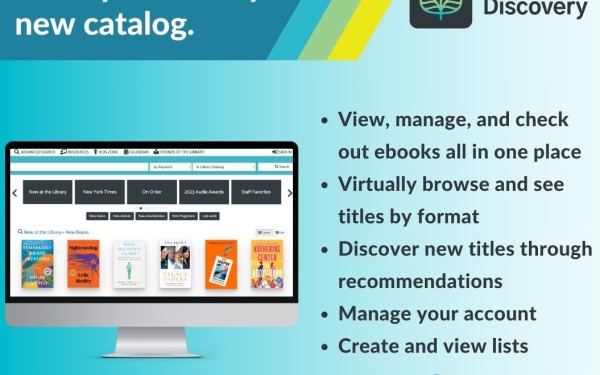
Your library is offering a brand new online catalog experience! Aspen Discovery allows patrons to access their account and collections in a more convenient and effective way, including borrowing eBooks directly from the catalog.
Among various new features, you are now able to take advantage of new options to find that title you have been looking for and better ways to discover your next great read. The new catalog also groups various formats under...
-
New Library Card Designs are Released
February 22, 2023
New library cards are here! These new designs are created by winners of Salinas Public Library Card Design Contest 2022 , where more than 100 local artists of all ages showcased their creativity to describe the value of library in our community. Each winning artist provided theme that showcase the significance of library as a knowledge facilitator to expand perspective in everyday life. We appreciated all the submission and community participation to...
-
No More Overdue Fines!
June 14, 2022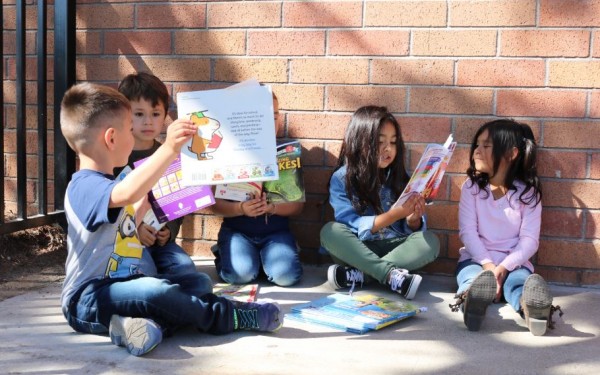
Salinas Public Library is excited to announce that effective July 1st, 2022, overdue or late fines for all library patrons has been eliminated. This move was approved by the City Council through the removal of late fines for adult materials from the 2023 City-wide schedule of fees at the April 26th City Council Meeting, In addition to the elimination of late fines, the Library has been implementing automatic renewal on eligible items since late 2021...

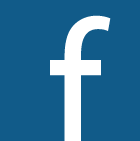 Facebook
Facebook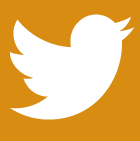 Twitter
Twitter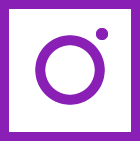 Instagram
Instagram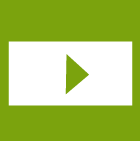 Youtube
Youtube