Sign in with your Library card at the Service Desk to use the Digital Arts Lab. More information about our Digital Arts Labs is available here.
Use your Library card to check out video games and controllers to be used within the library facilities.
Cesar Chavez Library events are listed on the Calendar page, on the Cesar Chavez Library page, and, if it is an event for a Kid or Teen, on the Kids or Teens pages.
To renew books and other Library items online, you need to log into your Library account .
When you have logged in, you will see a list of the items you have checked out. The Renew column will tell you whether or not each item can be renewed. You can renew individual items by clicking the Renew link. You can also check each item you wish to renew and click the Renew Selected button at the end of the page. Check the new due date in the Due column. For more information, you can watch a video tutorial
If there are no pending requests/holds, most items can be renewed up to 2 times. New due dates are calculated from the date of renewal, not from the original due date.
Salinas Public Library introduces a new mobile printing solution, Princh, that allows everyone to print conveniently from their home or office/school computers or mobile devices, and pick up their printouts at the library. Print jobs can be sent to the library by using the Princh mobile apps (available for iOS and Android devices) or a web browser.
Each library location has its own mobile printing code, allowing you to conveniently retrieve your print jobs from the nearest library. Simply click on the following link print.princh.com and enter one of the codes below depending on your preferred location:
- Cesar Chavez Library -
106176
- El Gabilan Library -
106177
- John Steinbeck Library -
106178
For step by step guidance, please ask one of our knowledgeable staff...
- ‹‹
- Page 2
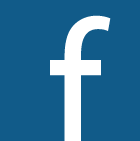 Facebook
Facebook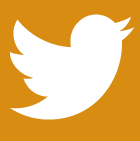 Twitter
Twitter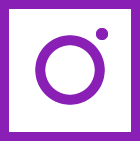 Instagram
Instagram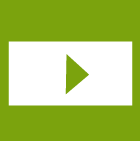 Youtube
Youtube