Renew Items on the Web
To renew books and other Library items online, you need to log into your Library account.
When you have logged in, you will see a list of the items you have checked out. The Renew column will tell you whether or not each item can be renewed. You can renew individual items by clicking the Renew link. You can also check each item you wish to renew and click the Renew Selected button at the end of the page. Check the new due date in the Due column. For more information, you can watch a video tutorial
If there are no pending requests/holds, most items can be renewed up to 2 times. New due dates are calculated from the date of renewal, not from the original due date.
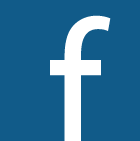 Facebook
Facebook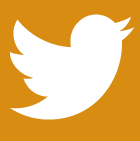 Twitter
Twitter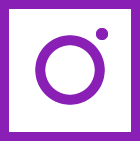 Instagram
Instagram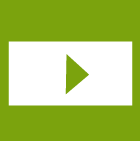 Youtube
Youtube