Discover & Go
Discover & Go is a nationally-recognized partnership between libraries and cultural attractions offering library cardholders from every community, age group and economic background free and low-cost tickets to world-class museums, theatres, aquariums, zoos and science centers.
- You may have up to 2 reservations at a time
- Minimum age to reserve a pass is 18 years old.
- You must live within the library's service area to reserve a pass (Salinas ZIP codes 93901 through 93915 and 93962). If you do not qualify for a pass, you may request a pass from other libraries listed on http://discoverandgo.org/
- You may cancel a reservation only if you have not already printed the admission pass.
- The pass is for use only by the person named and only on the date specified.
- No photocopies are allowed. Valid ID is required.
- Each Discover & Go pass expires immediately after the reservation date.
How do I get a pass?
1. Log in with your library card and PIN on the Discover & Go site. You must live within the library's service area to reserve a pass.
2. Browse for passes by date or by venue.
3. Make a reservation.
4. Print your pass.
Discover & Go Tutorial (requires Flash)
What museums are available through Discover & Go?
You can see which museums and cultural destinations are available by selecting 'All Attractions' once you are logged in at Discover & Go.
Are Discover & Go passes free?
Most participating museums and other institutions offer free passes through Discover & Go. Some offer discounts. Each participating institution determines its own offers and restrictions.
How many Discover & Go passes can I reserve?
You can have two active reservations at a time. For example, if you make one reservation for a visit in June and you make a second reservation for a visit this Saturday, you can make another reservation after you complete your visit this Saturday.
How do I cancel and reschedule a Discover & Go reservation?
You may cancel a reservation only if you have not already printed the admission pass.
To cancel and reschedule your reservation for a specific attraction, take the following steps:
Log in to your Discover & Go account
Click on the "My Reservations" link
Click on the "Cancel Reservation" button
Go back to the "All Attractions" view and immediately reschedule your reservation for an alternate date
PLEASE NOTE: You cannot cancel a reservation if you have already clicked on the "print/download" button. We strongly recommend not clicking the "print/download" button until right before your visit. That way, you always have the option to cancel.
Here is more information on canceling passes: https://youtu.be/DT8ayGjefAU
Discover & Go News
-
Visit State Parks for free with Library's Parks Pass
Abril 12, 2022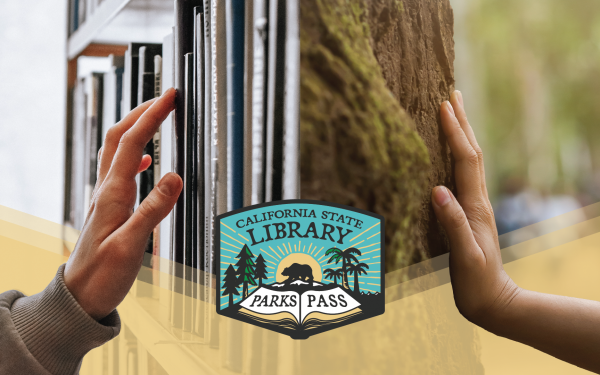
Parks Passes are now available to borrow from Salinas Public Library!
To provide more equitable access, reduce barrier of access, and to encourage more Californians to spend time outdoors, California State Parks and the California State Library have distributed California State Library Parks Pass to public libraries across the state for checkout by library patrons. The new pass will allow free vehicle day use entry for one passenger vehicle with capacity of nine...








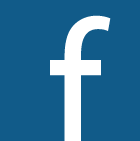 Facebook
Facebook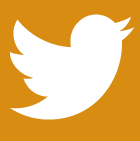 Twitter
Twitter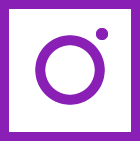 Instagram
Instagram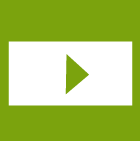 Youtube
Youtube